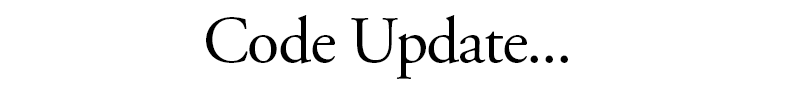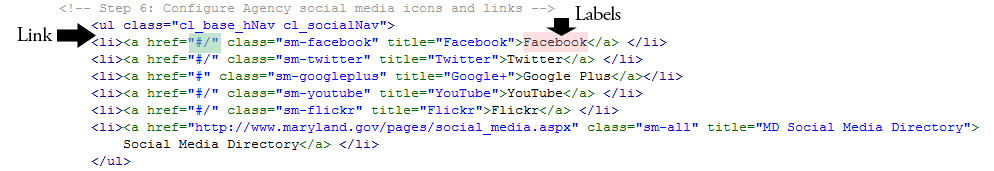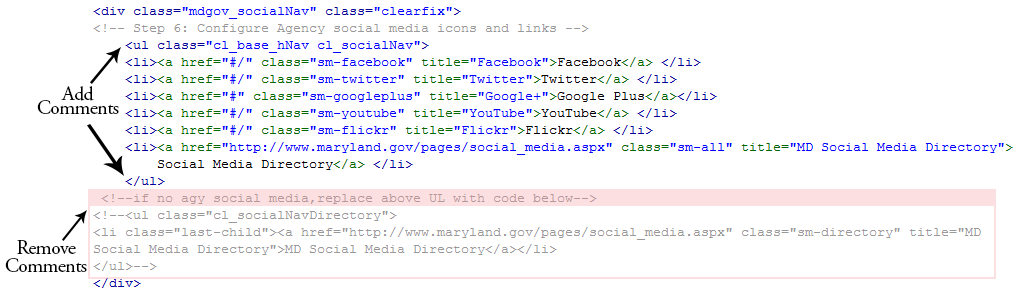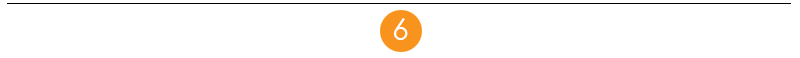|
To implement the social media icons on your pages simply adjust the code to reflect your social media outlets in your Agency/Department.
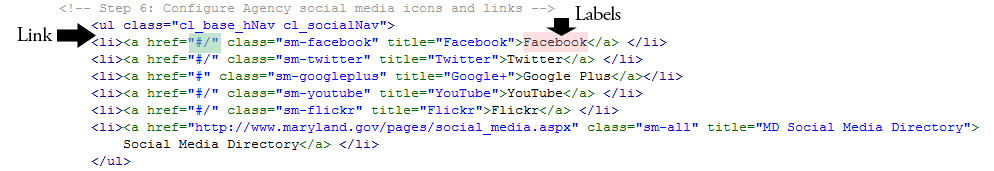
- Do a Find for "Step 6" (there are comments above the areas you need to edit) and examine the items in the list. If you don't have some of the social media outlets as part of your Agency's portfolio simply comment out or remove them from the list. For the ones you do have add the link to your page where the green box is seen above.
- Next change the title attribute and the label seen in the red box above.
- Link to agency social media page if more than 5 social media icons.
- DON'T change the class info as it points to the social media icons.
What if we have no social media accounts?
If you have no social media connected to your Agency/Department then comment out the social media links and uncomment the code below. That will make a single button for your page that points to the social media directory on Maryland.gov.
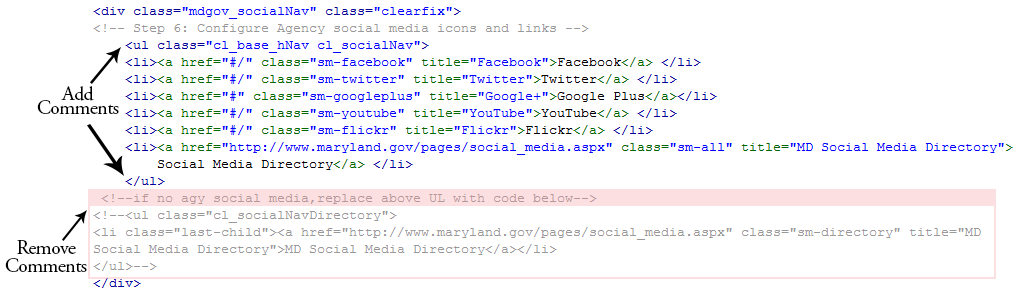
|