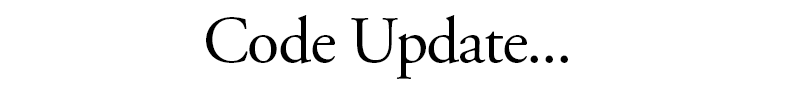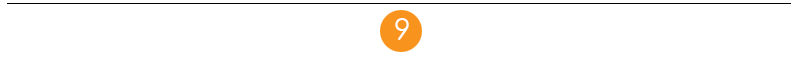- Do a Find for "Step 9" (there are comments above the areas you need to edit) and change out the example text and placeholders for your Agency links and labels.
- These will be the top level navigation for the site.
- To change the nav bar color to complement your background image (as well as the banner and footer stripe), open /egov/css/agency.styles.css and search for the following style elements and change the color to a hex value that matches your site scheme:
- mdgov_enterpriseNavigation: change background-color
- mdgov_TopSliverBar: change border-bottom-color
- mdgov_mobileNavButton: change background-color
- footer_block: change border-top
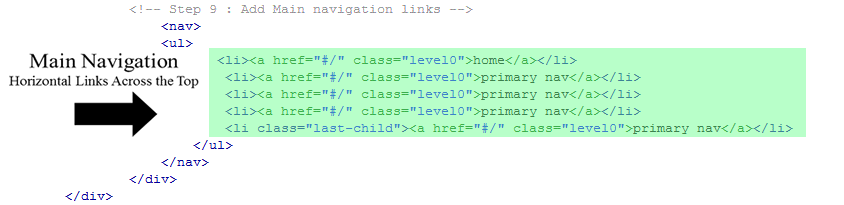
|