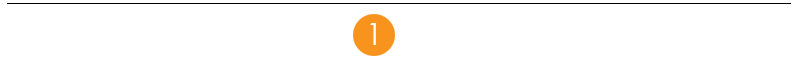Verify that the favicon.ico file in located in /egov/img directory and that the link exists in your index page (see code reference below). |
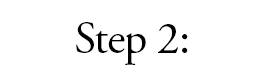 If you don't have a Maryland.gov url we can help. Complete the online request at https://net.md.gov/dns (requires connection to Statewide Government Intranet (SwGI)). Email dlwebcom_doit@maryland.gov, if you require further assistance. |