A translation feature must be included on Maryland State government websites.
Summary
Requiring each State department, agency, and program to provide equal access versions of certain websites in certain languages except under certain circumstances; repealing a certain provision of law providing that the reasonable steps certain departments, agencies, and programs are required to take related to equal access to public services for individuals with limited English proficiency include the operation and maintenance of certain equal access versions of certain websites; etc.
Full Text of SB0029
Here you will find instructions on how to update your header file to enable Google translation on your website.
How it works:
We are using the Google translation software. What you will see once you make your code change is a button in the statewide nav bar that reads "Translate." If you click it, a disclaimer window appears an with the languages available. There is a disclaimer as the first link on the top left side.
The disclaimer explains that while we recognize that the Google translation feature is not perfect, the benefits outweigh its shortcomings.
How to set it up:
Find this code in the heading of your site:
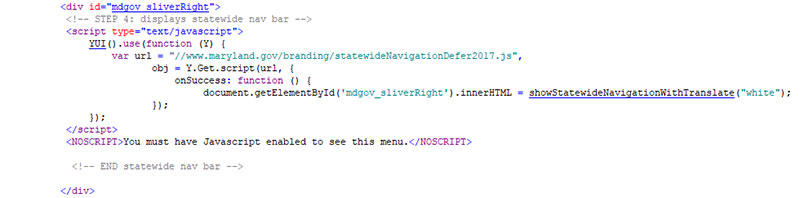
You will replace the line:
var url = "//www.maryland.gov/branding/statewideNavigationDefer.js",
With this one:
var url = "//www.maryland.gov/branding/statewideNavigationDefer2017.js",
AND
You will replace the line:
document.getElementById('mdgov_sliverRight').innerHTML =
showStatewideNavigation("white");
With this one:
document.getElementById('mdgov_sliverRight').innerHTML =
showStatewideNavigationWithTranslate("white");How to get help:
DoIT staff will be available to assist with code changes and troubleshooting. Please submit requests as always to the Help Desk service.desk@maryland.gov
For those of you that have your sites hosted at DoIT please put a request into the Help Desk to have your pages updated with the new feature. We will take care of the changes for you.